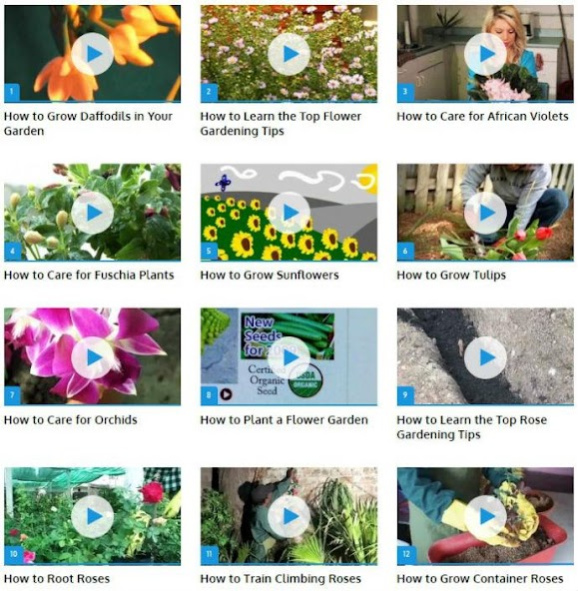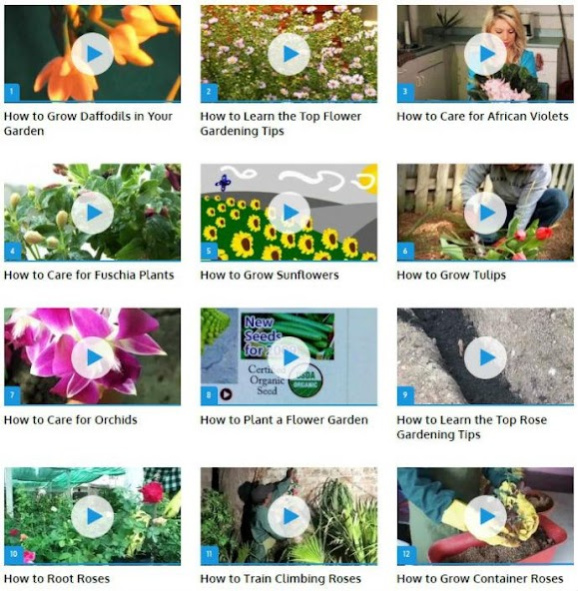Grow Flowers (Guide) 1.1
Free Version
Publisher Description
"
★★★ Download It For Free ★★★
Learn How to Grow a Flower Garden from the Experts!
Flower gardens can turn an ordinary area into a colorful showcase or create a border that pops. Whether you choose an easy to manage perennial or a particularly touchy annual, growing flowers is a rewarding addition to any yard or landscape.
Ask a child to draw a garden, and he'll draw some flowers. Give a gardener no more space than a front stoop, and what will appear there is a flowerpot. For many, flowers are the definition of a garden.
No matter what your level of experience, you can have blooming beauty in your life. But for your flowers to do best, it helps to understand a few basics about how flowers work and what they need.
Don't say you have a brown thumb! Try these easy-to-grow, can't-kill beauties and watch your beginner's thumb turn green.
Learn how to make your garden grow with the gardening tips in this video series.
✰✰✰ Support Us By Rating Us 5 ★★★★★ ✰✰✰
✰✰✰ Please contact us first if you have any question! ✰✰✰
"
About Grow Flowers (Guide)
Grow Flowers (Guide) is a free app for Android published in the Personal Interest list of apps, part of Home & Hobby.
The company that develops Grow Flowers (Guide) is Expert Home Studio. The latest version released by its developer is 1.1.
To install Grow Flowers (Guide) on your Android device, just click the green Continue To App button above to start the installation process. The app is listed on our website since 2021-06-11 and was downloaded 0 times. We have already checked if the download link is safe, however for your own protection we recommend that you scan the downloaded app with your antivirus. Your antivirus may detect the Grow Flowers (Guide) as malware as malware if the download link to com.Grow.Flowers.Garden.Rose.Plants is broken.
How to install Grow Flowers (Guide) on your Android device:
- Click on the Continue To App button on our website. This will redirect you to Google Play.
- Once the Grow Flowers (Guide) is shown in the Google Play listing of your Android device, you can start its download and installation. Tap on the Install button located below the search bar and to the right of the app icon.
- A pop-up window with the permissions required by Grow Flowers (Guide) will be shown. Click on Accept to continue the process.
- Grow Flowers (Guide) will be downloaded onto your device, displaying a progress. Once the download completes, the installation will start and you'll get a notification after the installation is finished.